Surviving (and Thriving) on Video Calls : Tips for effective video conference calls
Struggling with back-to-back video calls? Learn simple tech setups, time management tips, and strategies to reclaim focus, productivity, and life balance.

Ah, the joys of video calls… one after another, back-to-back.
- Being 3 minutes late to every meeting.
- Faking tech issues so you can keep your camera off.
- Family members wandering past. Deliveries arriving just as the call starts.
- Sketchy internet connections, lagging audio, frozen video, wrong audio device selected.
- Joining the wrong calls.
- Transactional action—no time for pleasantries because there’s another call waiting.
Manager time is taking over—our days sliced into transactional slots. Need something? Arrange a call. Bored? Arrange a call.
It’s amazing we get any work done.
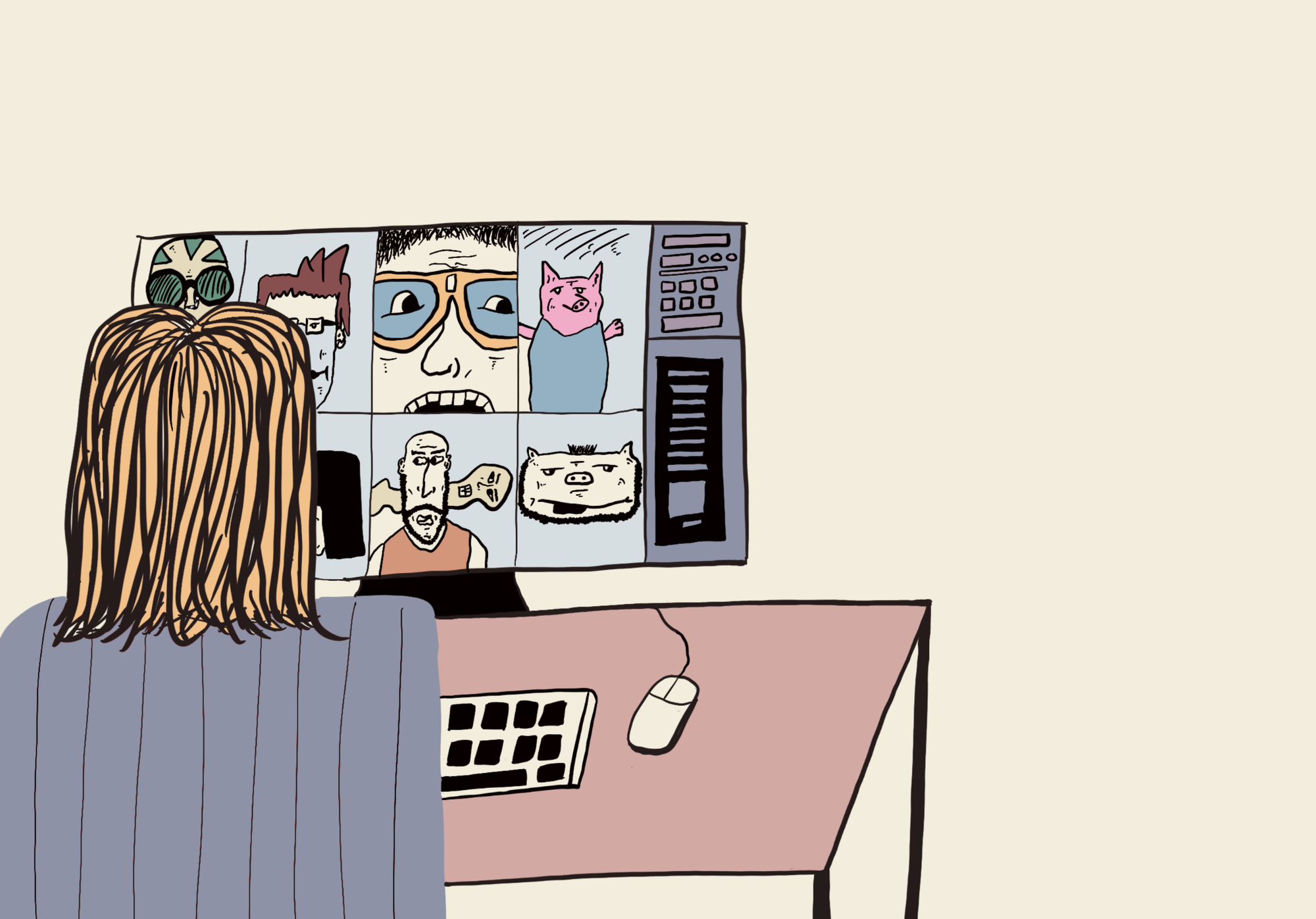
Simple But Effective Tech
Some people obsess over perfect tech: podcaster mics, DSLR webcams, Bose headphones, ultra-wide monitors… three months to get it working, and still something breaks.
Truth: you don’t need all that for most work meetings. You just need to be present, clear, and audible.
Video: Built-in HD webcams are fine. Even 720p works. I use this one --> Angetube webcam (aff link)
Audio: Simple headphones with a mic often outperform overcomplicated setups. I’ve used a £20 pair for four years without a hitch. Here’s the pair I use (aff link)
Lighting: Often overlooked but critical. Poor lighting makes even high-res webcams look bad.
- Avoid strong backlight (like a window behind you).
- Place a light to the side and front.
- If you wear glasses, angle lights to avoid reflections.
My setup:
- £10 desk lamp to the left for notes and face lighting.
- Natural light from a side window.
- A small ring light on top of my monitor. Here's the one I use. (aff link)
- A low-power or high-positioned light behind me to prevent shadows.
- Fairy lights for visual interest and conversation starters.
With clean audio, decent video, and simple lighting, you appear polished and professional without breaking the bank.
Time Management on Calls
Don’t Waste Time
Most meetings are too long. Try:
- 25-minute meetings instead of 30
- 50-minute meetings instead of 60
Why:
- Gives participants time to transition, take notes, or breathe.
- Signals that you value time and will focus on outcomes.
Other tips:
- Invite only necessary participants.
- Set a clear purpose and outcome.
- Facilitate to prevent sidetracking.
Avoid Back-to-Back Calls
Humans aren’t built for all-day video marathons - see this article here for why. Even a few hours of back-to-back meetings leaves people confused, tired, and drained.
- Schedule 1:1s or decision meetings at the beginning or end of the day.
- Keep the middle of the day for deep work.
Reclaim Your Life
Video calls shouldn’t dominate your life. Constant connectivity can lead to burnout, stress, and lost personal time.
Life is precious. Don’t spend it in meetings.
Tips:
- Draw a line around work—shut the laptop, close the door.
- Schedule specific times to check messages.
- Pretend you’re commuting home to mentally separate work and life.
Schedule Work and Life
I use Time Blocking: scheduling all work and personal commitments in my calendar.
- Presentations, communications, deep thinking: scheduled
- 1:1s, training, school runs, lunch: scheduled
- Free space: reserved for emergent work
Benefits:
- Visualise and optimise your workload
- Prevent back-to-back meetings
- Protect personal time
- Ensure work priorities are clear
As one of my favourite rappers, Lyrics Born, said:
“You only get one life, you gotta live it right.”


