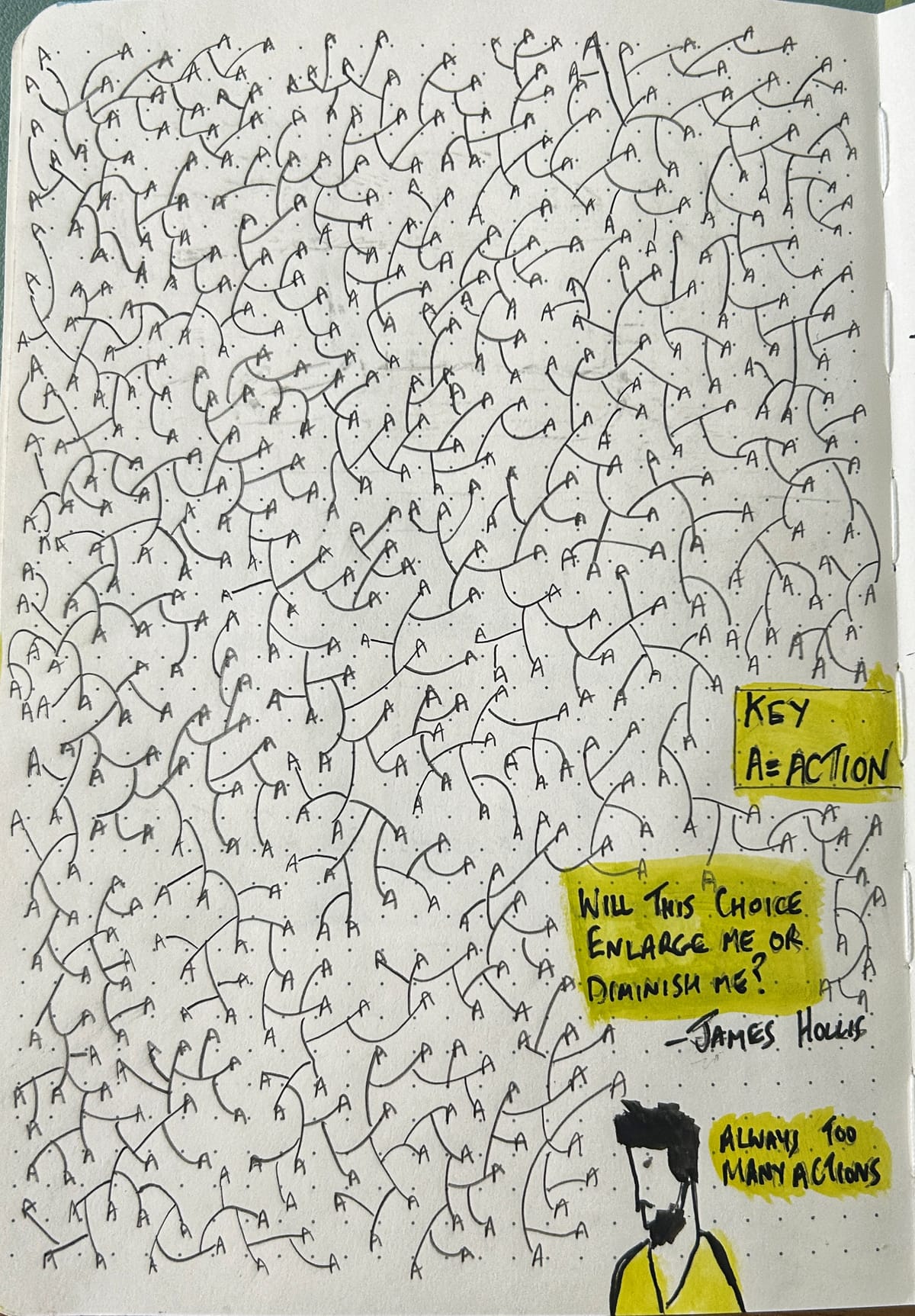
Someone asked me the other day how I keep all of my many plates spinning. I was described as superhuman on another call the other day. At one conference I was introduced as "an anomaly capable of getting more done in a day than some people get done in a year" (I'm not sure that was a complement).
I'm none of these, I just rely heavily on productivity systems to help me get stuff done.
I guess, before I share my system, I should point out that there's little point in building systems of productivity to get the wrong things done. Or do more work you dislike better and faster.
I wrote about this idea in this newsletter - the first step is deciding to thrive, the second is making sure your ladder is leaning against the right wall.
It took me a while to decide what I wanted to get done in life, but after I did, I started to implement the following system of productivity using ToDoist, Trello and G-suite tools.
It may not work for you - but there may be nuggets of information that help you. Let's get stuck in.
Sign up for Cultivated Management
We spend around 90,000 hours at work in our life - let me help you get the most from these hours.
No spam. Unsubscribe anytime.
Spinning Plates
Like everyone else, I have a lot of plates spinning. One of the first essential tasks, after deciding to thrive, was working out what plates I wanted to keep spinning - and what I needed to say "No" to - and delegate to the bin (stop doing).
After a few years of trial, error and mistakes, I settled on the following main "plates".
- Work 9-5 as a communication coach and consultant - client work
- Publish 3-5 pieces of content to this blog per week (ideally)
- Ship 1 MSI (Multiple Source of Income) each quarter, such as the Zero To Keynote book and the Superpower workshop
- Look after my family and our household obligations (I am married with three sons)
- Co-host the wildly popular Stationery Freaks - aiming for at least one episode a month
- Produce 1 video a month for my YouTube channel - these are extremely labour intensive but oh so joyful to create
- Sporadically post to my own HAIWPW podcast (this is something I need to work on being more consistent with)
- Try to live a good life by staying healthy and happy
- Keep learning everything that interests me
Trust me - without my system I would crumble and pretty much get overwhelmed. Long time readers may see the Pillars of Life scattered amongst these plates.
Google Calendar
Let’s start with the basics - a shared family Google calendar.
I’m not going to show you the calendar as it’s private, but suffice to say, anything related to our family life is scheduled here. School plays, parents evenings, social events, the kids sports activities, cats medicine etc.
The reason this calendar is important to mention is because I later pull in calendar events to Todoist, which we’ll get to in a minute.
This calendar is how my wife and I stay aligned. It’s not foolproof - I’m crap at adding things to the calendar and often add them for the wrong days, but alas, it’s kind of working well.
One thing to note. At the start of each year I add whatever I have visibility of into the Google Calendar. I also then add this to my work calendar so that I carve out “family first” in my work schedule.
Holidays, school events, important dates, trips etc. If I know about these at the start of the year, I book them out at work too.
If something pops up later through the year, I add it as soon as possible to my work calendar - thereby blocking out my work time for family.
Finance
A quick side note on finances. I, well my wife, has automated pretty much everything, from savings to payments to investments. This has been a boon to us as we keep these many financial plates spinning with little oversight needed.
Not everyone can do this, but it certainly helps to carve out the money you have in the appropriate way, for your season of life. For me, as I age, it’s all about retirement! When I first started out, it was all about fast cars and going out with mates.
Trello
I use the wonderful tool Trello as my editorial calendar and as an ideas commonplace.
Any idea for any type of content goes into Trello. I have two boards. The first is my editorial board used for content creation. The second is a "design ideas" board where I capture design inspiration.
I often use my phone for surfing the web, and have it with me at all times, so when I have a flash of inspiration, or see some cool design I want to refer back to, I send it to the relevant Trello board.
The below image is from my "Design Ideas" board - these are my inspiration for book covers, product designs and social media posts.
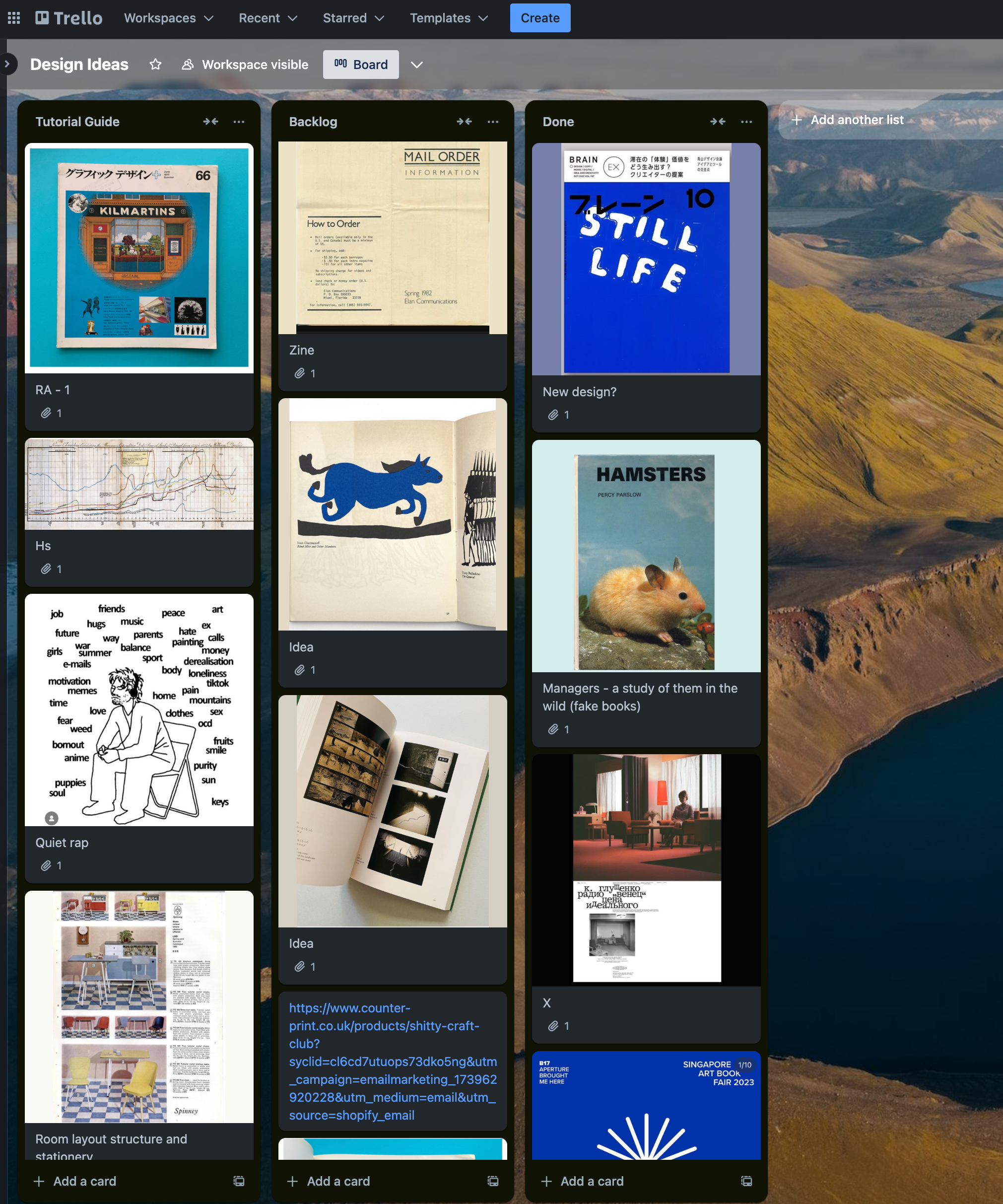
Helen and I also share a Trello board for the Stationery Freaks podcast where we add episode ideas. We don’t use this too much as we tend to decide what we want to talk about the week before we record via WhatsApp.
For my editorial calendar (shown below but contents are blurred) I have columns for each of my content channels, including a column for future MSIs.
I tend to prune this every so often to remove dead ideas - and re-order based on my current focus. At present I have more ideas than I have time - 500 backlog items for the blog alone.
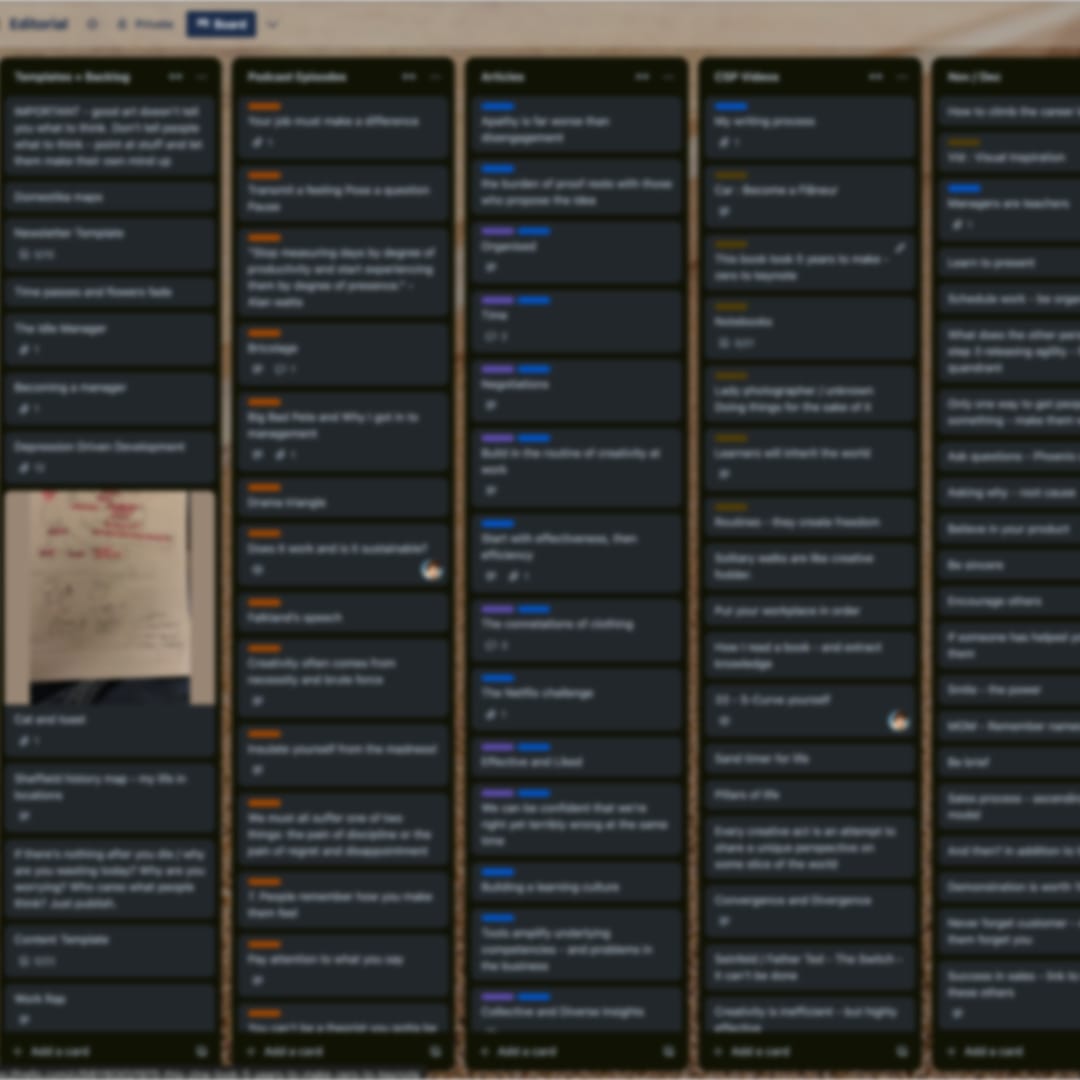
I've added the Gdrive Power-up to Trello. The enables the ability to create (or link) Gdoc files to a trello card.
When I get close to writing the post, podcast or video, I can create a Google Doc and attach it to the Trello card automatically. I then have a link in the Trello card for the document - clicking it takes me right to the doc in Gdrive.
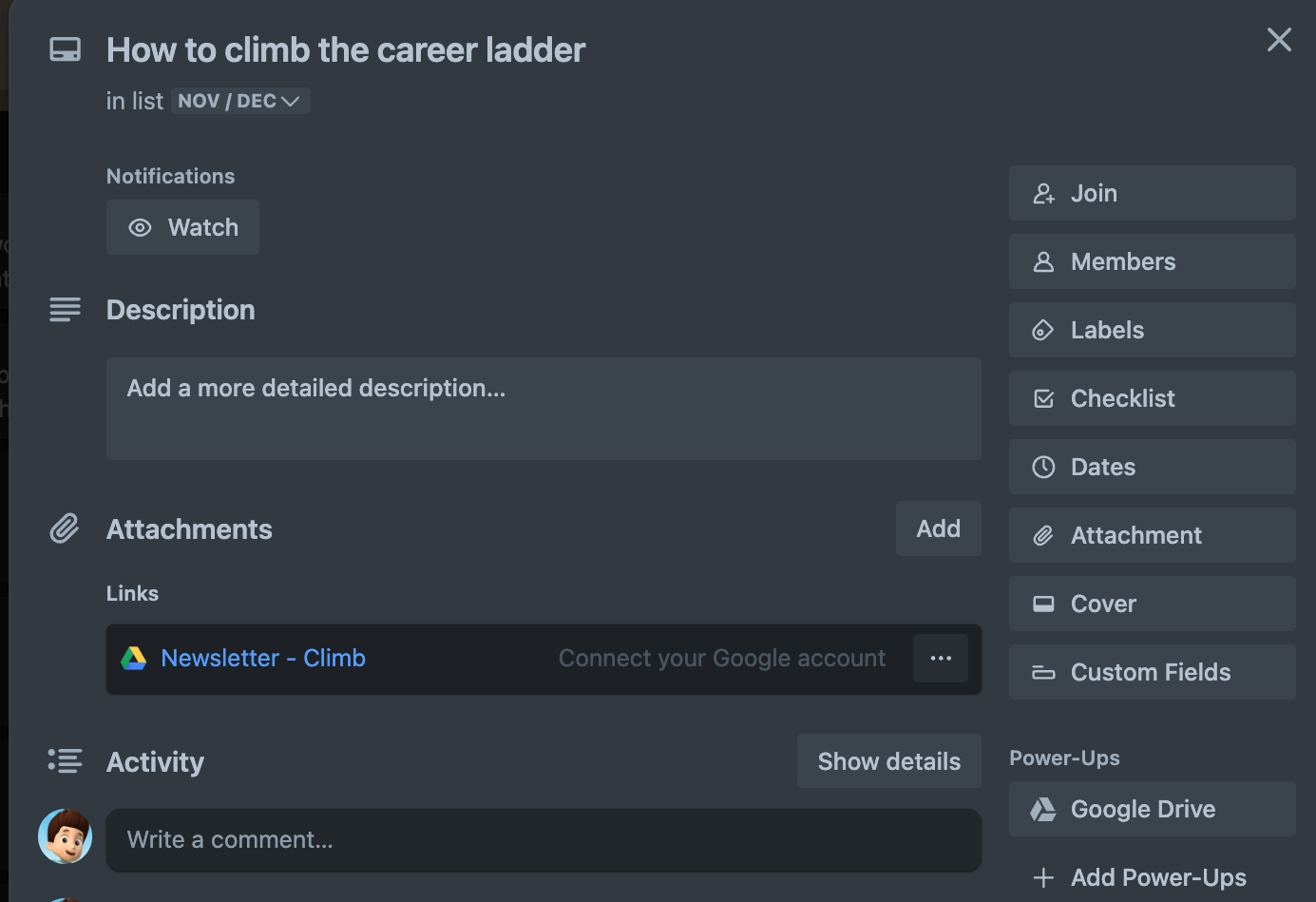
All of my writing happens in Google Docs, mostly because it’s highly accessible and very good, but it also has a solid Zotero plugin - which I’ve written about before.
Trello is starting to grind to a halt when I open the Editorial board due to the sheer number of cards in there. The good news is I am posting often and creating pieces of work, so stuff is moving to the right - to done.
ToDoist
ToDoist is the command centre controlling my life.
I’ve been on and off with ToDoist for about 10+ years but ultimately I use ToDoist to organise my routine and life.
I have the app on my phone too, so anytime I have a task to do I can quickly add it to the inbox.
Almost every tasks starts life in the Inbox. Every Sunday I go through the inbox, quickly assigning tasks to the relevant projects and adding dates if needed.
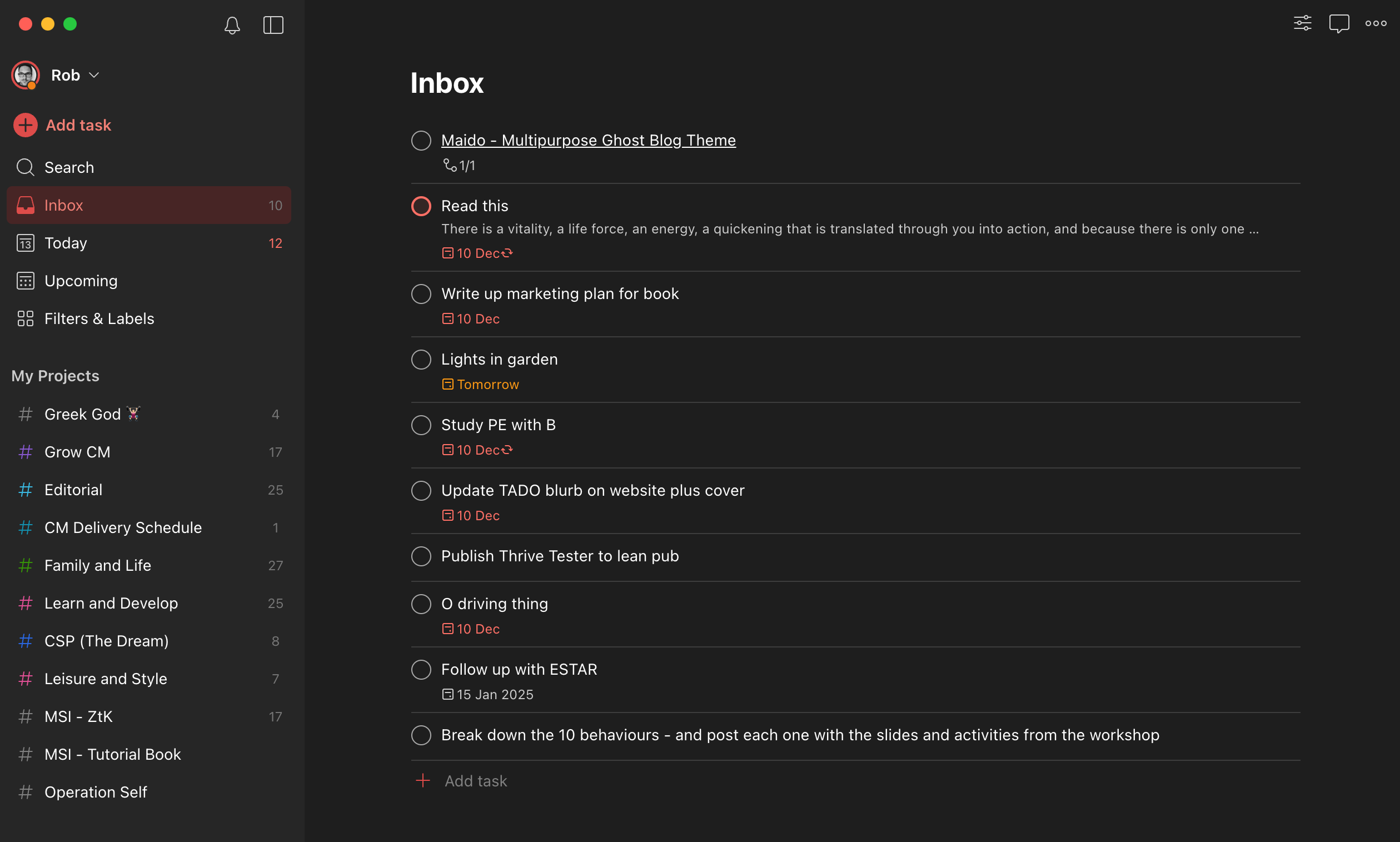
The beauty of ToDoist is that it is very good at recognising dates and then scheduling things.
For example, I could add a task to "clean the studio" and include a date and it will recognise it.
"Clean the studio ev Mon"
It will recognise this and schedule it for every Monday.
I can add any type of date and it works it out. I can do stuff like:
“Last day of the month”, or “Ev wed starting next week”, or “thu”, or “ev other tue”
It’s very powerful and this makes scheduling tasks super easy. It doesn’t mean I get the tasks done, but hey, at least I can schedule them.
I can also delay tasks when they come up by pushing them to next week or simply changing the date.
I have integrated my Google Calendar with Todoist, so when I view the “upcoming” tasks, I can see my calendar events right there alongside my tasks. Saves me having to cross check between two systems.
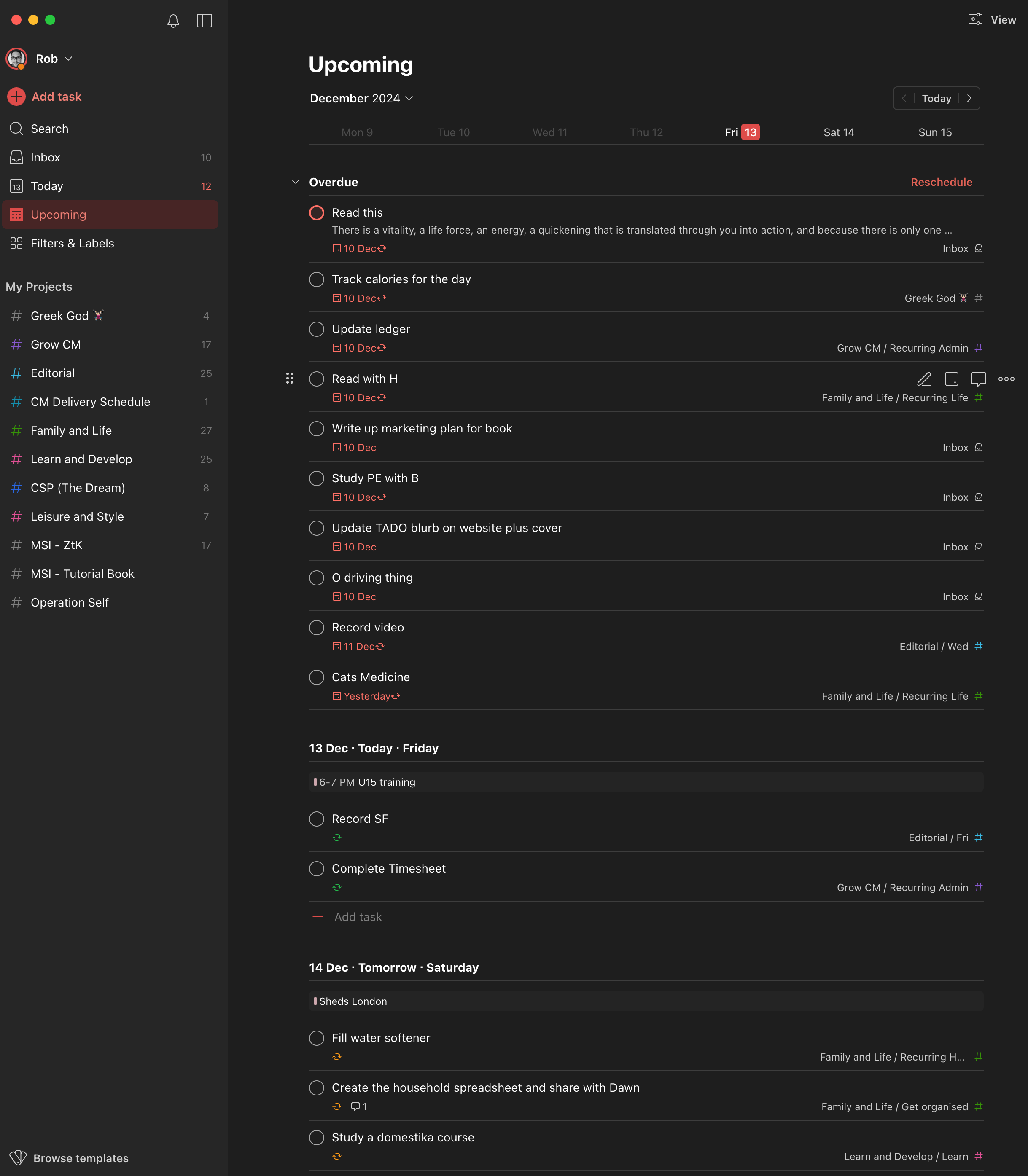
I keep ToDoist very simple and this seems to work for me. Over the years I have tried to add sub projects and elaborate setups but it tends to make it unusable for how I process work.
Simple is better for me.
I have some projects that relate to the pillars of life (broadly) and these are where I keep my tasks related to that pillar.
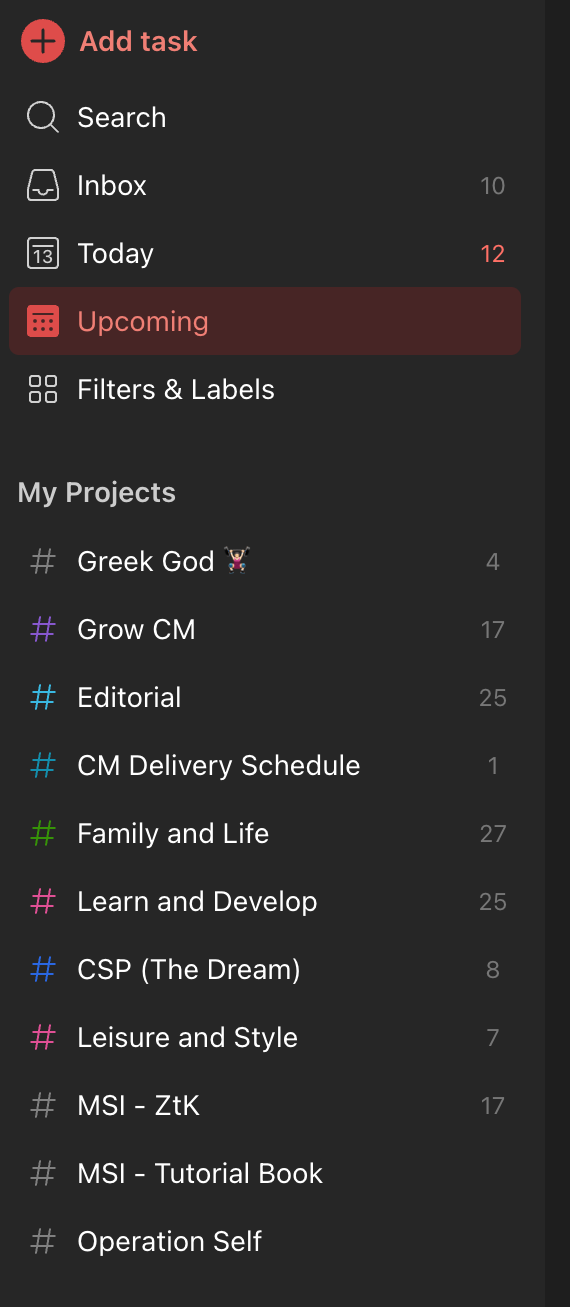
For example, I am having a competition with my eldest son who is starting to lift weights and take care of himself, so we’re training to see who can develop the most impressive Greek God body by our holiday in August next year.
I’m 46 and overweight, he’s in his late teens - we all know who’s going to win that one. But it’s something he wanted to do with me and it’s a good catalyst to get me lifting again.
I have a project to grow my consulting business with various finance, sales and marketing tasks there.
I have an editorial project which is set up in a Board style.
Each column is a day of the week containing recurring tasks for each type of content. I could just put these tasks in a list and assign due dates, but I like the look of the boards for my editorial calendar.
Todoist therefore is my Editorial Calendar but trello (and Google Docs) are for the actual content creation process.
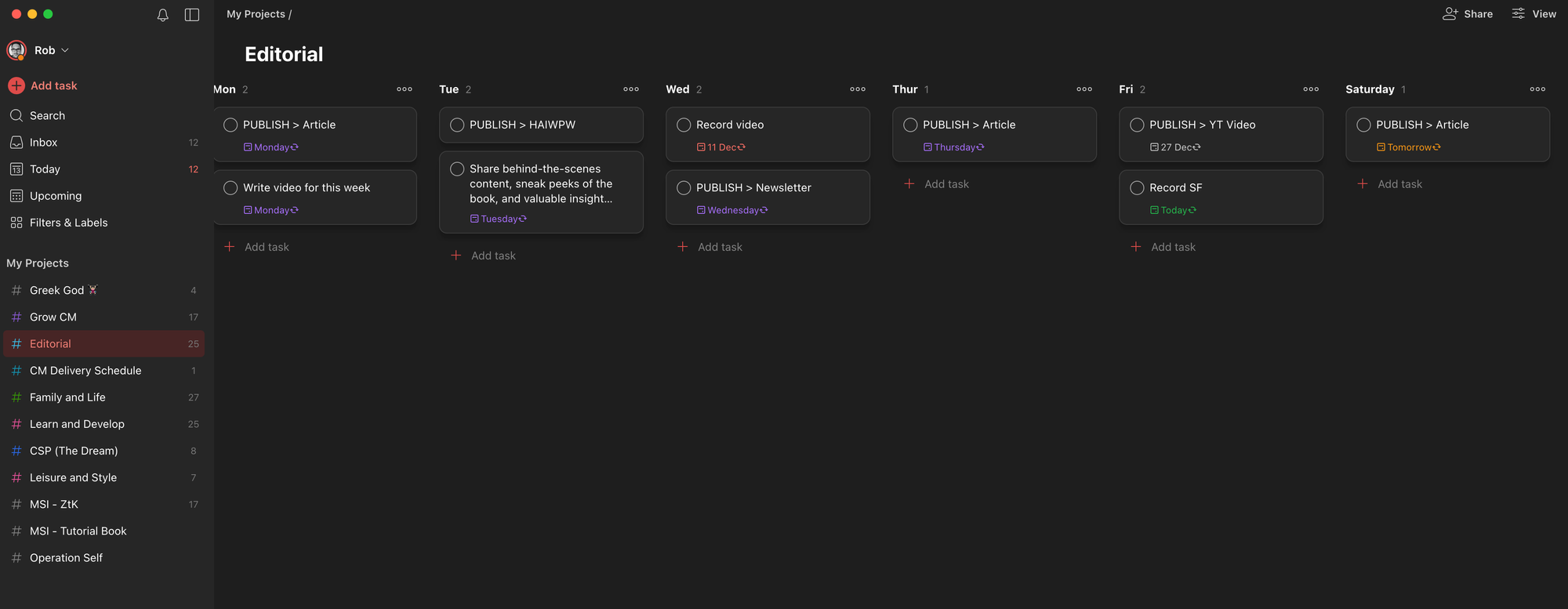
I have a project called CM Delivery Schedule where I add links to all of the content scheduled to go out on the channels. I often batch process my content creation and schedule posts well into the future.
This project is set up using the ToDoist Calendar view so I can see what’s going out when.
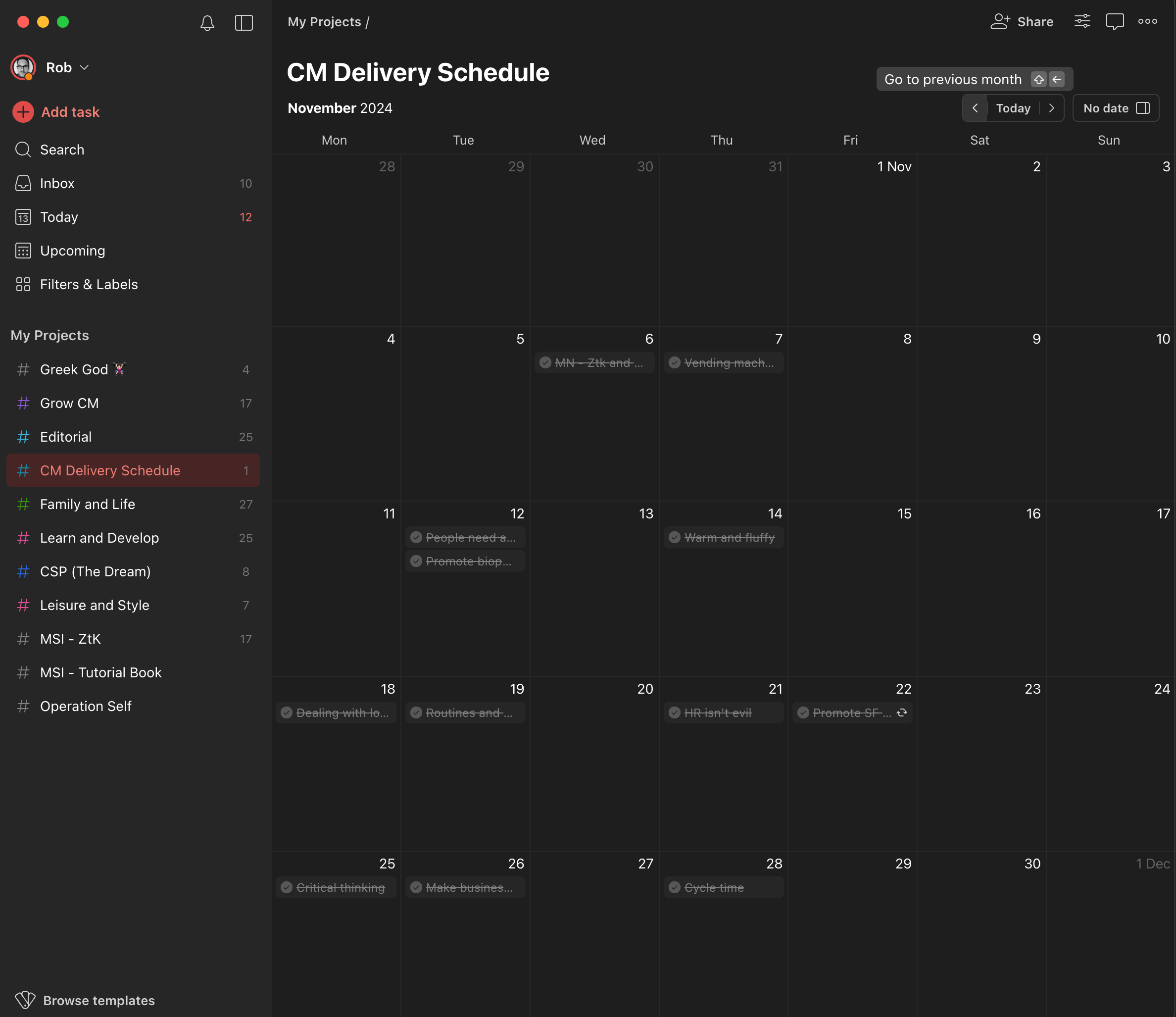
This way I can remember to check the content posted to my channels, schedule any social media and ensure I’m not posting two pieces on the same day.
I use Ghost for my website and it doesn’t have a decent calendar view like Wordpress does. Hence, I now use Todoist for this.
I then have some projects related to family life and learning. The family and life project contains household recurring chores such as cleaning the window mechanisms, filling the water softener, switching insurance etc etc.
The learning folder has courses I’d like to sit and a single recurring task to sit a Domestika course each weekend.
I then have a CSP dream project, which I won’t share too much about but it’s my creative work that I aim to keep expanding on.
Leisure and style is all about staying in touch with friends, joining local community projects (which was something I identified in last year’s annual review as something I am not doing enough of) and style advice - I need it.
I then create temporary folders for any MSI (Multiple Source of Income) that I am working on. I sometimes refer to these as MSV also - Multiple Sources of Value, as they need to be valuable to people first - then potential bring in some small income too. These are essentially books and courses.
I have a folder still for Zero To Keynote which has been published but I still have the long tail marketing and plenty of other activities to let people know the book exists.
Analogue
Most of my thinking however happens on paper. Yellow legal pads or Moleskine notebooks with my new mechanical pencil. Stationery freak alert.
I love switching off from these digital tools and letting my mind explore with pencil and paper. This is where most of my ideas come from and certainly the outlines of books, posts and videos.
If I’m struggling with something at work I also revert back to paper to work it through. And my Personal Knowledge Management System is a blend of digital and analogue too. Pens, pencils and paper are never far away.
I hope it helps to see how my system works.
Footnote : I don’t use anything elaborate when working with clients. I use my work calendar exclusively to get things done by time blocking. Everything I have to do at work goes into the company's work calendar.
