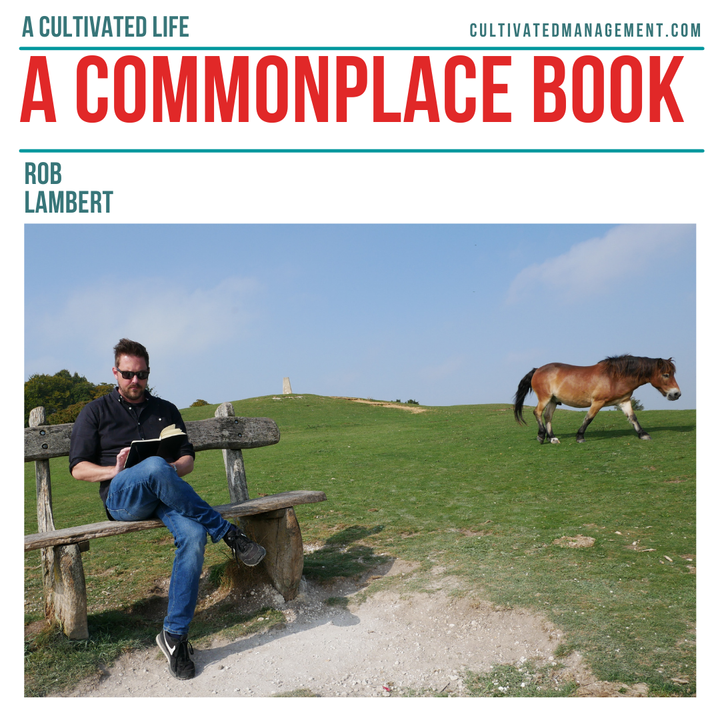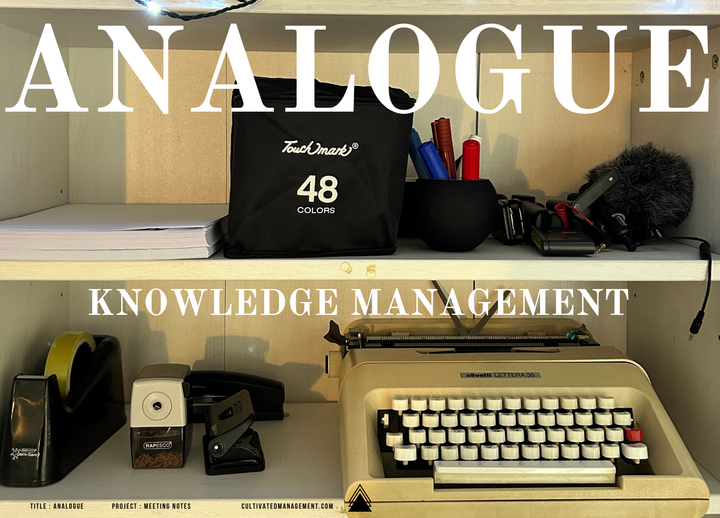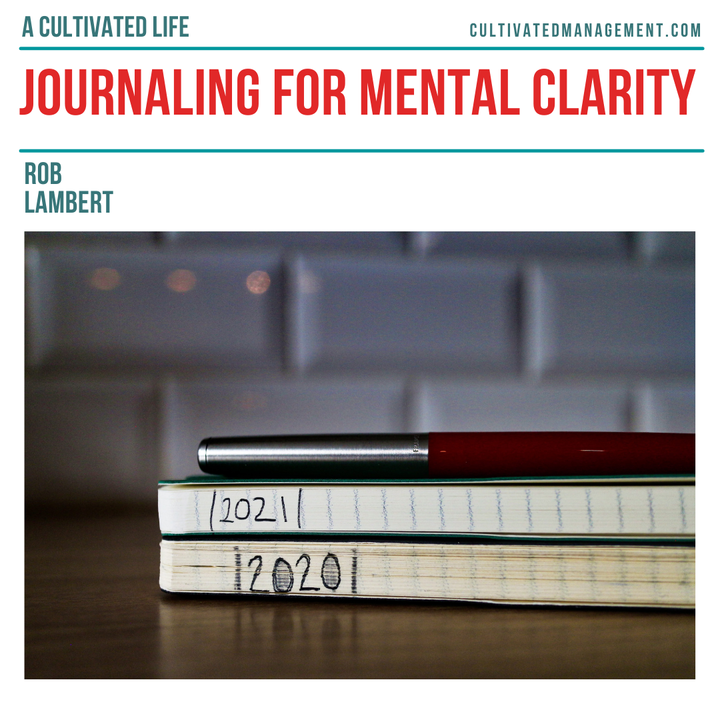Note Taking - How to take better notes and accellerate your career
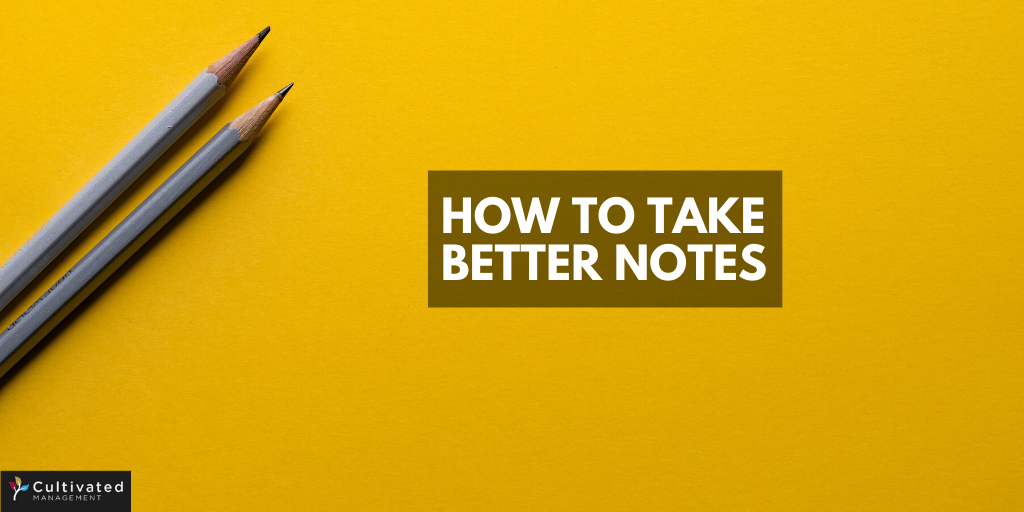
Note taking is an essential skill very few of us get taught, and in business, I see very few people really learning how to take better notes. I’ve found that by taking better notes I’ve felt calmer, more in control of my personal development, remembered more and not surprisingly – been taken more seriously in my career.
Why not watch the video, or read on below.
Digital Versus Analogue Note Taking
First off, let’s get the topic of digital versus analogue note taking out of the way.
I personally recommend you take notes using a pen and paper.
It may seem old school but don’t worry, we’ll use digital tools later in the process for what they are good for.
Here are some reasons why taking notes on pen and paper is superior to using digital tools.
Reason 1 – we write to remember
When we perform analogue note taking, we stand more chance of remembering in the moment. After all we’re writing to remember NOW, not in the future. There’s a growing amount of research to suggest that when we write using a pen and paper, we increase our chance of remembering what we’ve written.
When my boys are practicing their spellings, they write them out. When they don’t, and they try to learn by merely reading and remembering, their scores dip.
With so much information flying around at work and home, it pays to write down information that is needed – that way we stand a much better chance of remembering it.
Reason 2 – Interpret, don’t transcribe
When we use keyboards, we can type really quickly, so we often end up transcribing what is being said, rather than digesting it, internalising it, deconstructing it and putting it on to paper in our own words.
We won’t learn if we don’t interpret the information.
That digestion and sense-making is part of the learning process.
Reason 3 – removing devices show’s we’re listening
When we put our digital devices away and do note taking by hand, we show other’s that we’re listening. Listening is the greatest compliment we can give somebody.
When we have our laptops open in discussions or meetings, the other person has no idea whether we’re on the Internet, checking emails or making notes.
It’s not great to create physical barriers between you and the person talking either, so close that lid and pay attention.
It also shows a level of professionalism. There are very few leaders, entrepreneurs and people of influence that don’t take notes. The fact you’re taking notes is a good thing – it shows you’re taking your career seriously – and it shows others that you’re capable.
Reason 4 – Digital tools can distract us
When we have our laptops open, unless we’ve disabled notifications and closed down apps, which few people do, we may get distracted by incoming demands on our time.
It’s not uncommon to see people in meetings responding to email, or texting on their phone. It’s rude.
If you’re not needed in the meeting, then leave – don’t do email or other forms of messaging. The best way to avoid temptation is to leave your digital devices alone.
Multi-tasking is a myth – you cannot be doing email and contributing properly to the meeting or discussion.
It also shows others that instead of being present and making notes like a pro, you’d rather be doing something else. Not a good look.
Reason 5 – keyboards are annoying to others
Taking notes on paper is far less annoying than bashing away on a keyboard. It’s really annoying to have someone tapping away during a meeting. It’s even more annoying having someone do it at a conference – sat right behind you banging away on their keyboard.
Digital note taking may seem like a more efficient way of taking notes – and it maybe is, but in my experience, it’s a far less effective way.
And there is little point in making something ineffective more efficient.
The goal with note taking it to be effective. And the mighty pen and paper has lasted the test of time – and I for one, don’t see it going anywhere just yet,
Digital Tools have a place
But hold on, I’m not a luddite. At some point all of the actions, insights and information from your notes should make its way into a digital tool.
Digital tools are really good at long term storage and more importantly – retrieval and search-ability.
Each week, usually on a Friday afternoon, I process all of the notes I’ve taken and put them into the right digital tool.
Work Related Notes
For work related personnel data such as observations, feedback and 1:2:1 notes use an HR approved system.
***What HR approved system I hear you say? ***
Exactly, it’s rare to see a company take this stuff seriously.
Be the manager that pushes for a system to store personnel notes.
It’s not good practice to use a personal tool such as Evernote without it complying to your company’s data protection policies. This is our people’s data we may be storing – treat it like you would your customer’s data.
Ensure its secure, compliant and safe from prying eyes within the business. These are your manager notes about your staff or meetings – so treat them with respect and care.
Tasks and Actions
For tasks and actions these go to my ToDo list of choice – ToDoist.
ToDoist is a great digital tool for getting stuff done.
If I am working with a client, then I will use my corporate calendar to allot time to completing tasks and projects instead of my personal ToDoist.
This way I can see all of the work I have to do and when I’m doing it. I can prioritise, see clashes of time and comprehend what my day looks like so I can be massively productive.
Everything else
For everything else such as ideas, notes, inspiration, thoughts, blog ideas, book notes that are NOT work related – these end up in my digital note taking tool.
I tag them, process them into folders and know where to retrieve them from. I’ve already done a video and post on Building a Personal Knowledge Management System, so I won’t cover how I turn insights in to knowledge in this post.
So, what should you take notes about?
Let’s jump into some ideas about what to take notes about.
Well, there’s the obvious notes from meetings and conferences. Notes from books. Notes from observations. Notes from everyday life. Tasks, ideas, memorable numbers etc.
Instead of prattling on about each different subject, I figured it might be helpful to show you my notebooks and what I use them for.
These may resonate with you. You may just put me down as a stationery freak and move on.
Before we dive in though, I should outline the three rules I use to organise my analogue note taking.
- Rule 1 is to use a single container for a single use.
- Rule 2 is to always use the same legend, key, labelling system no matter what “type” of note I am recording.
- Rule 3 is to make everything 60 days proof.
Rule 1 – separate containers
By having a separate container (notebook) for each use, I can keep parts of my thinking, process and life separate.
It does mean I have a growing number of containers – but I’m happy to have that, to maintain some form of organisation for my notes.
Journaling
My journal is written into a Moleskine notebook.
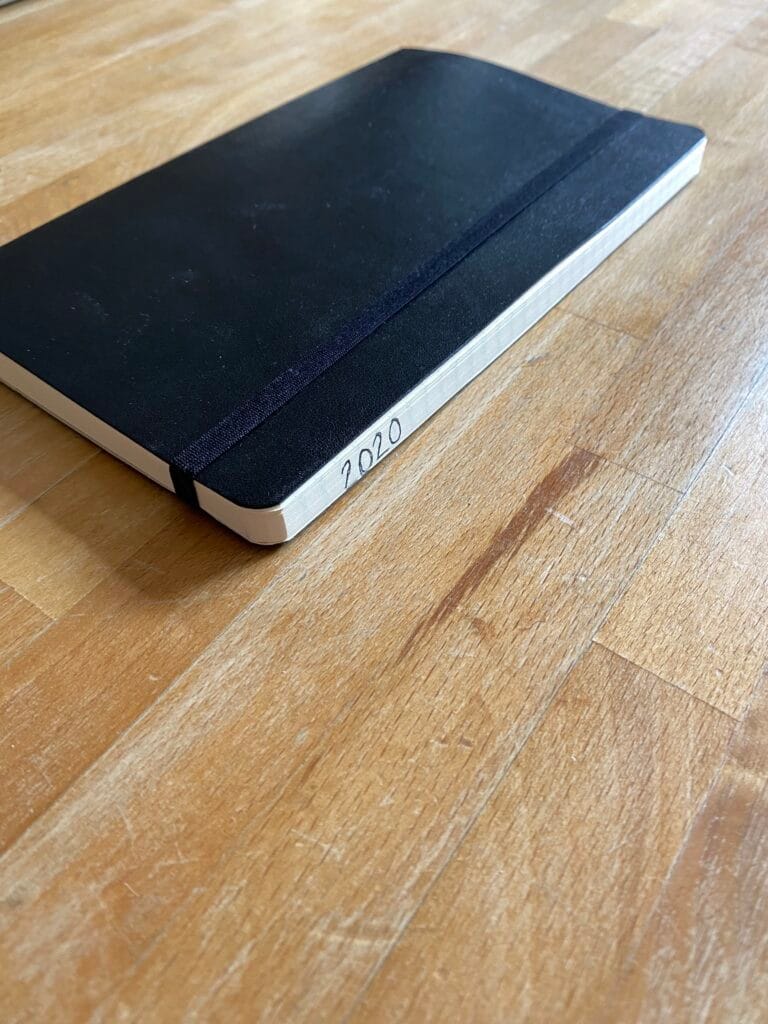
Learning Notebook
My learning notes and ideas for growth are written into a super posh Ted Baker notebook.
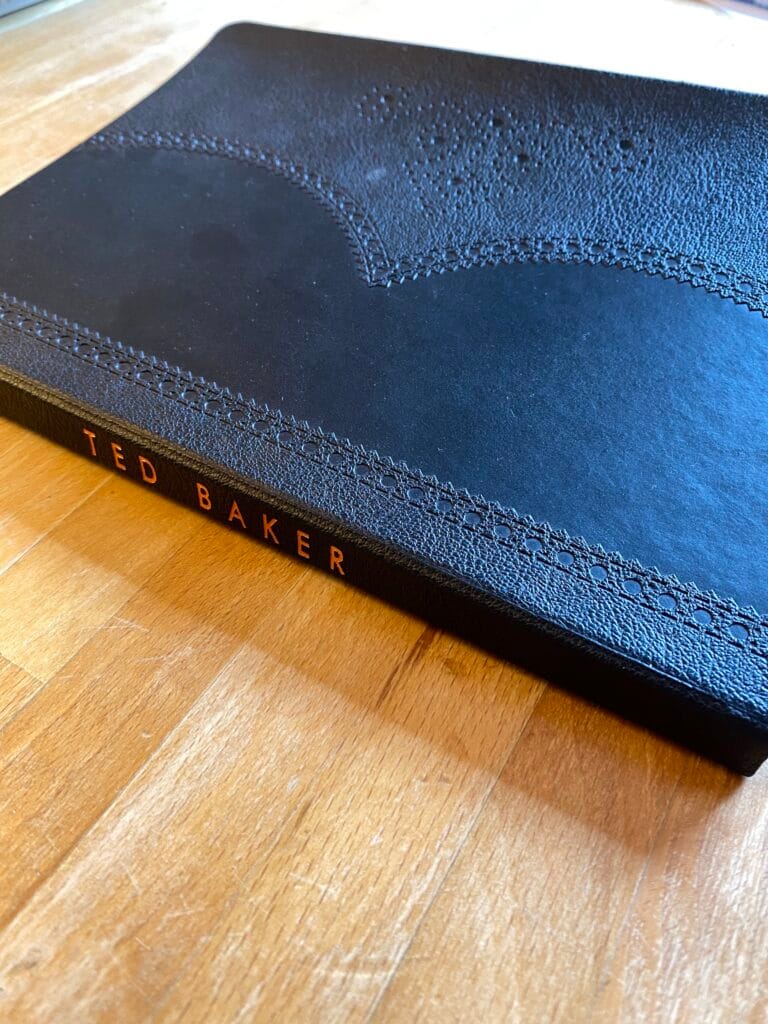
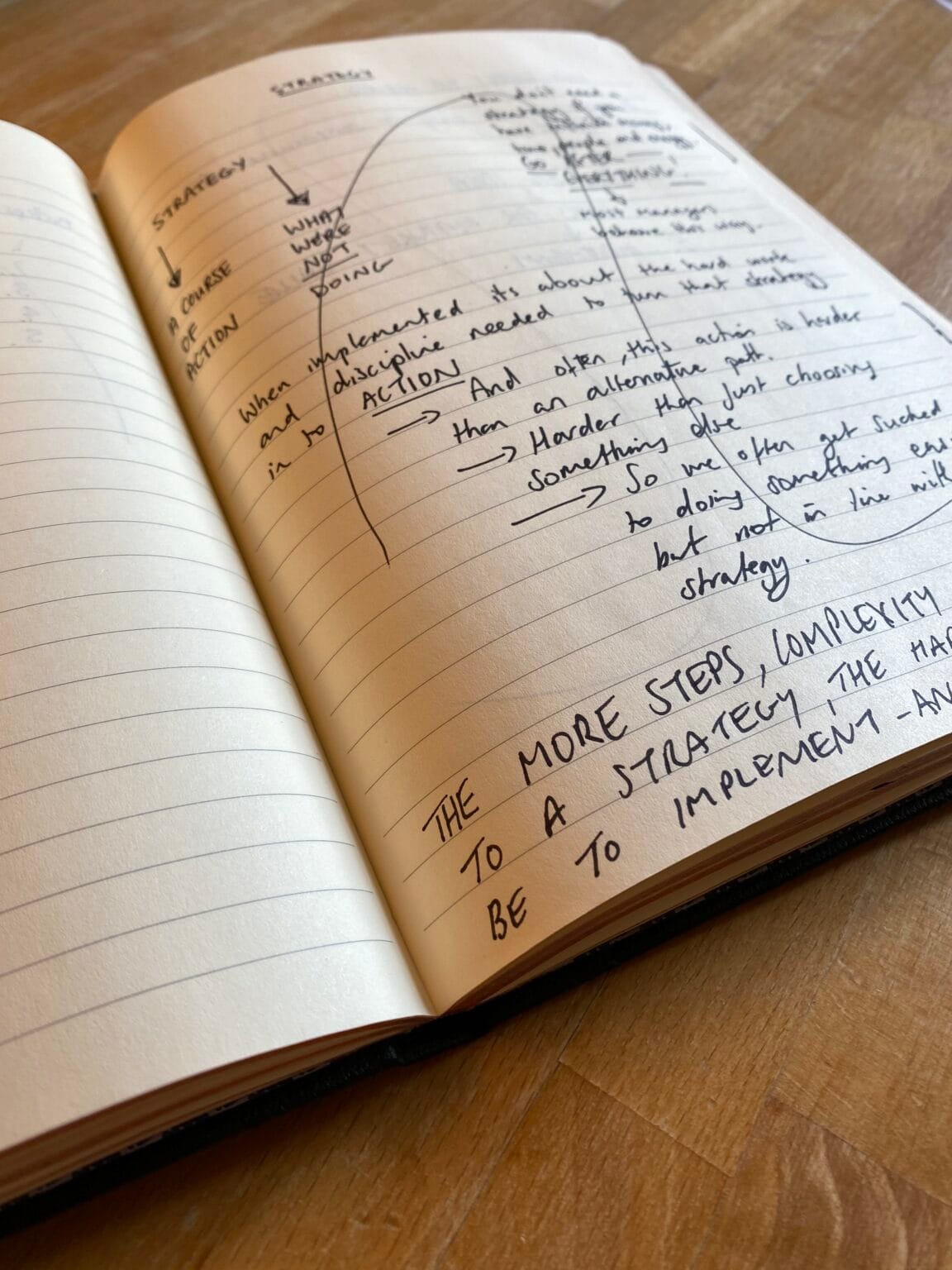
Breaking out big ideas
Big ideas, brainstorming and breaking down concepts is all done on my trusty Yellow Legal Pads.
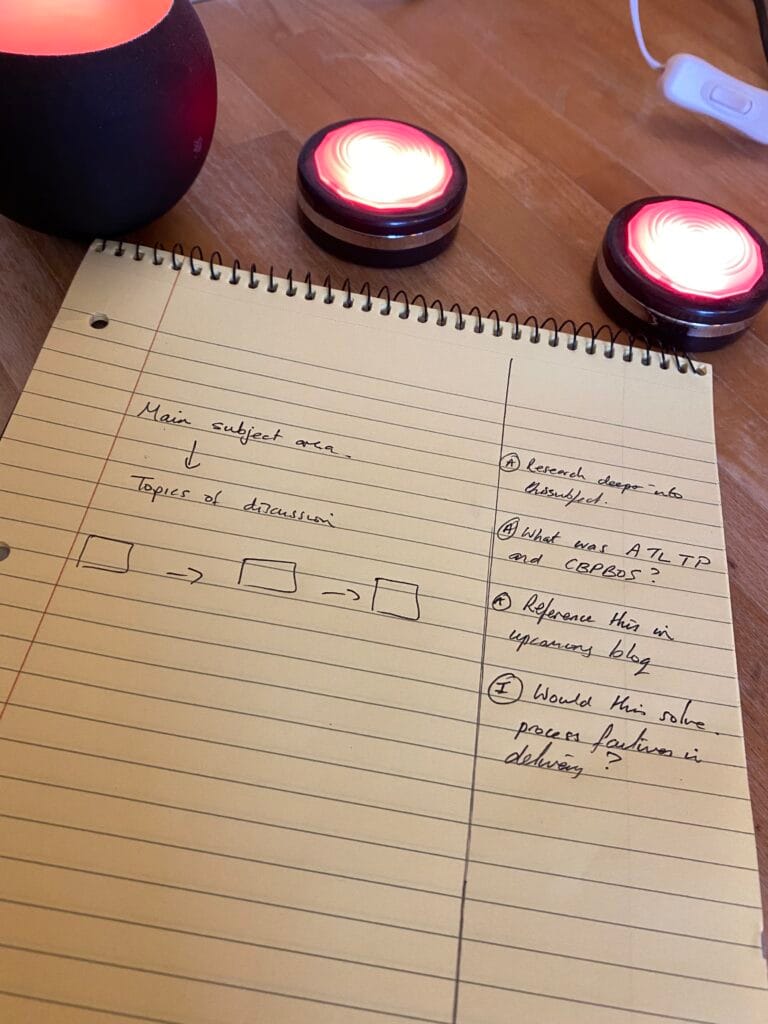

I also use these to write chapters of my books. I also write out most of my talks in long hand in a yellow legal pad, before jumping to MS Word to make use of rapid editing and spell checks.
Weekly Planning
My weekly plan is done into this funky little Inamio Planner.
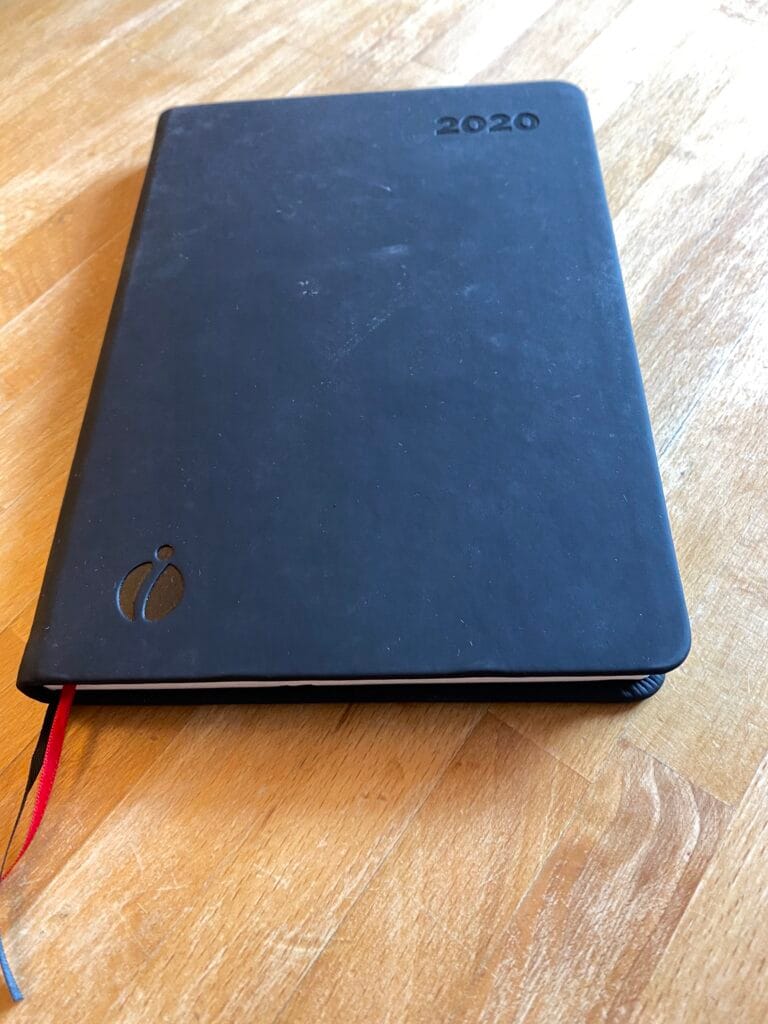
I can plan my week and make a list of my most important tasks.
I still use ToDoist to store my tasks – but I like to see my most important tasks alongside my weekly agenda.
Film Making Project Book
My weekly video shots and ideas are captured in a funky little project management book from Paperchase.
I use this book because it’s portable – so when I’m out and about shooting films, I can carry this with me.
It’s a cool little notebook and its fun trying to condense my video shot lists down on to a single page. It forces creativity.
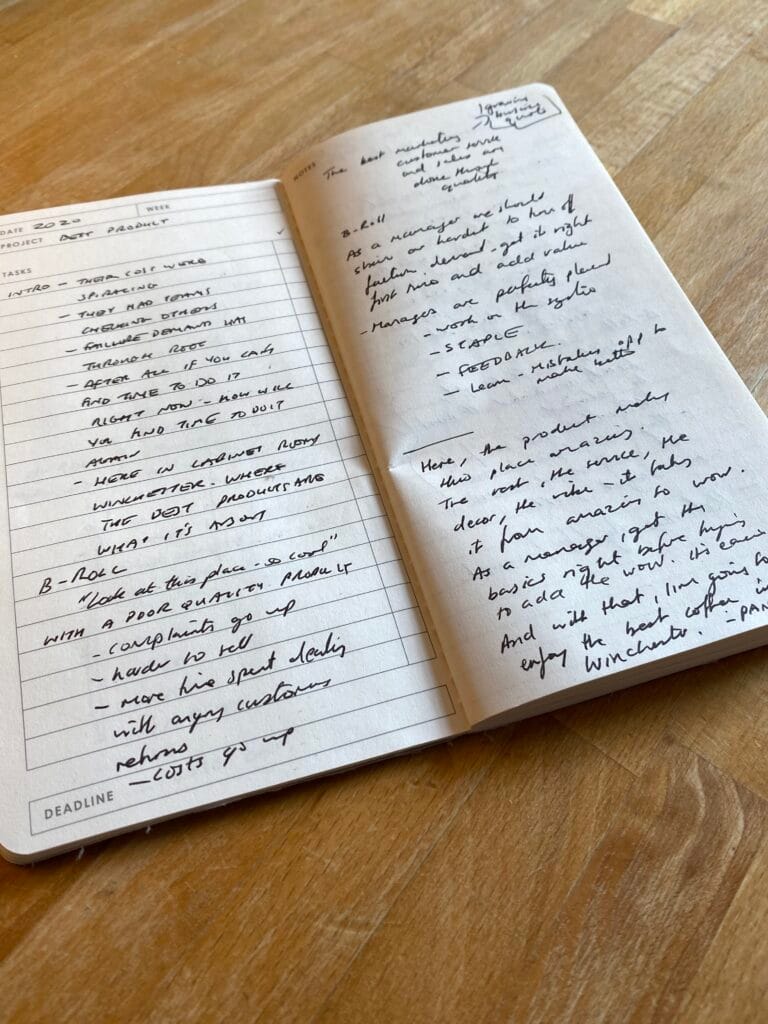
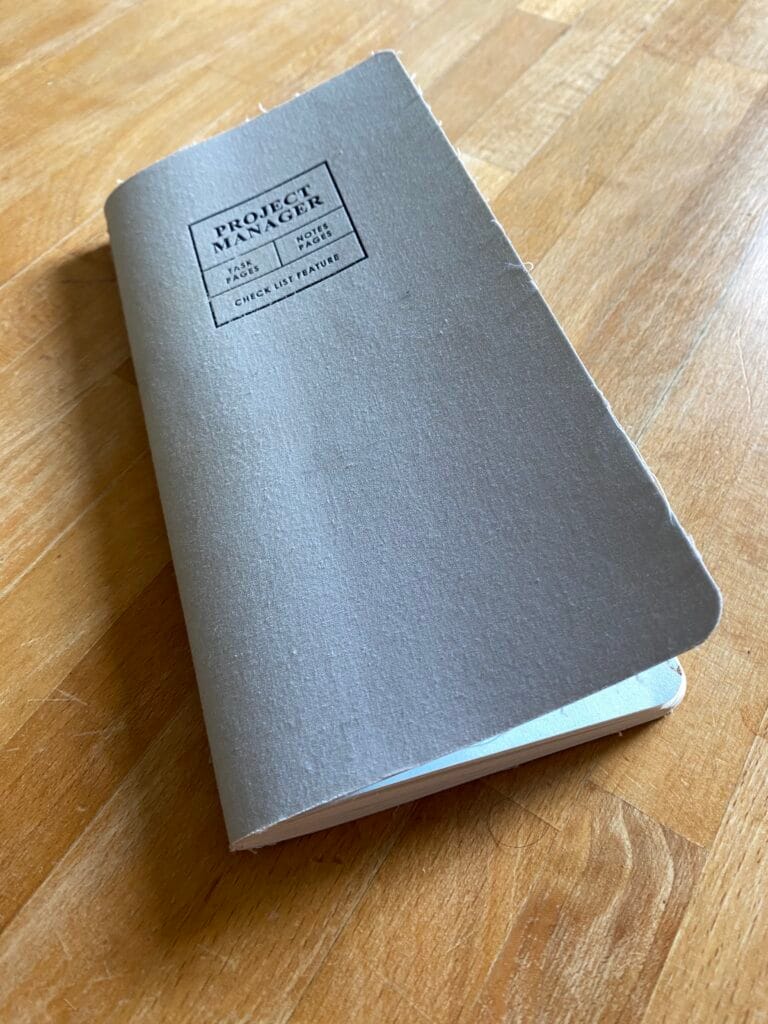
Out and About Note Capture
And finally, I carry a little notebook like this when out and about.
This book is perfect for my trouser pocket – and I can capture anything that comes to mind when I’m on the train or out and about.
I like to capture everything that comes to mind – you never know when that silly idea on a train might become a fully-fledged project. Parent Brain started that way – and it’s now a project in its own right.
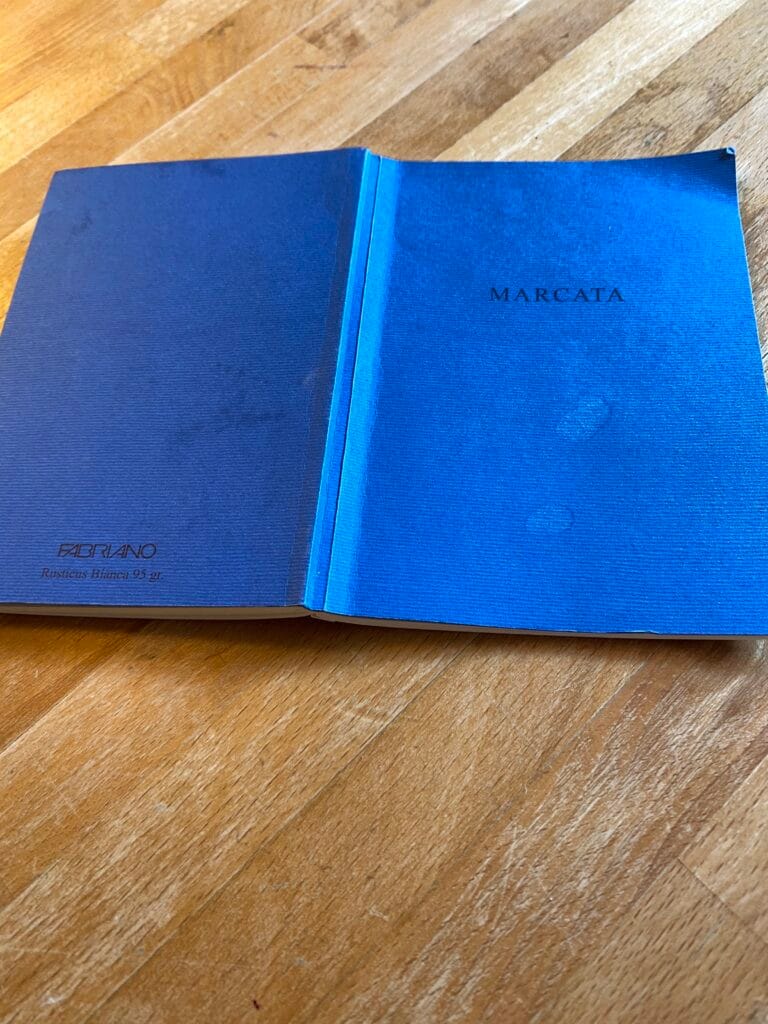
You’ll notice how each one is different in size to allow for expansive thinking or condensed planning. This is on purpose – I want my notebooks to be practical and useful for the situation they are used in.
And of course, simply associating an activity with a notebook is a good idea.
For example, when I open my Moleskine, I know it’s time to journal. When I open my planner, I know it’s time to plan my days. There’s comfort in this.
You may choose a single notebook – that’s cool. It’s always a personal thing.
Rule 2 – The legend, key and labelling process
A for Action
For any actions or tasks, I label the note with an A for action.
That way I can quickly see what I need to get done.
These could be actual actions and work I need to complete, or it could be a passage I want to add to my book, or an invoice I need to issue. It’s actions and things that need doing. I can then quick process the notes and pull out actions.
Although I process each week, I typically scan for actions each day, as some deliverables need doing immediately.
I for Ideas
For anything that is an idea or thought I label it with an “I” for idea. These end up in a specific Evernote folder for future ideas.
These may be ways to improve my workflow, new business ideas, new book titles. Things I don’t need to do immediately. Things for the future.
I occasionally scan this folder and look at the ideas – I may delete some, pull some forward or just leave them there. There’s power in knowing, especially for a content creator, that I have a bucket full of ideas that I can peruse through.
B for Blog
For new blog or vlog ideas I’ll label these with a B for blog. I have a folder in Nimbus for blog ideas.
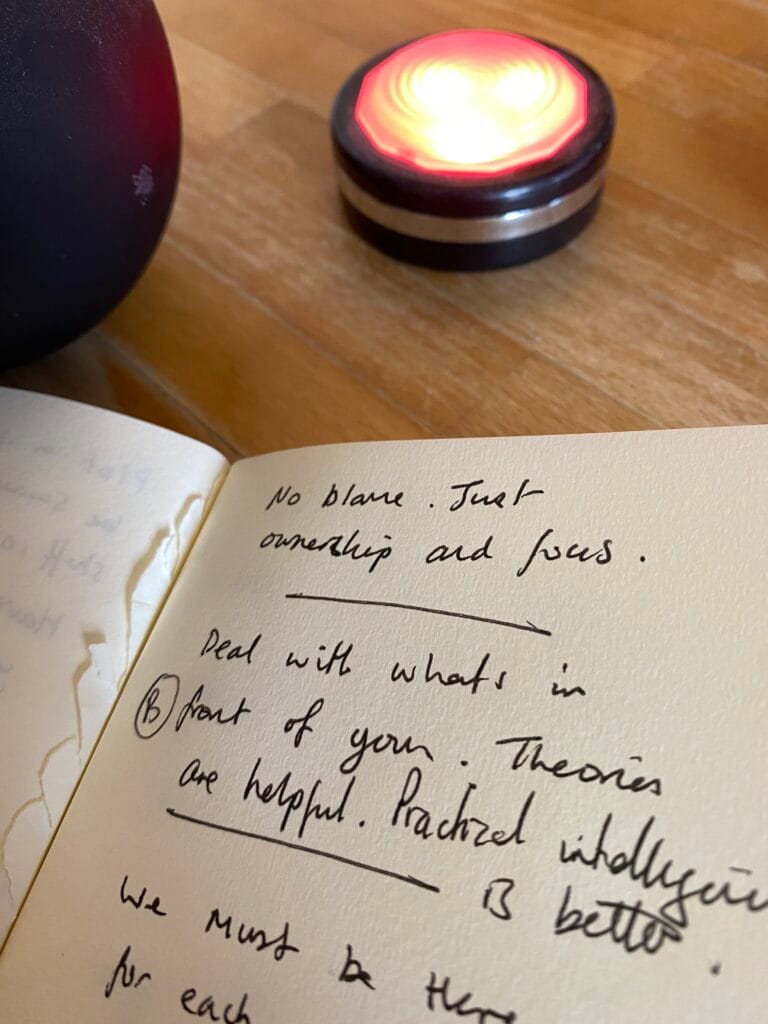
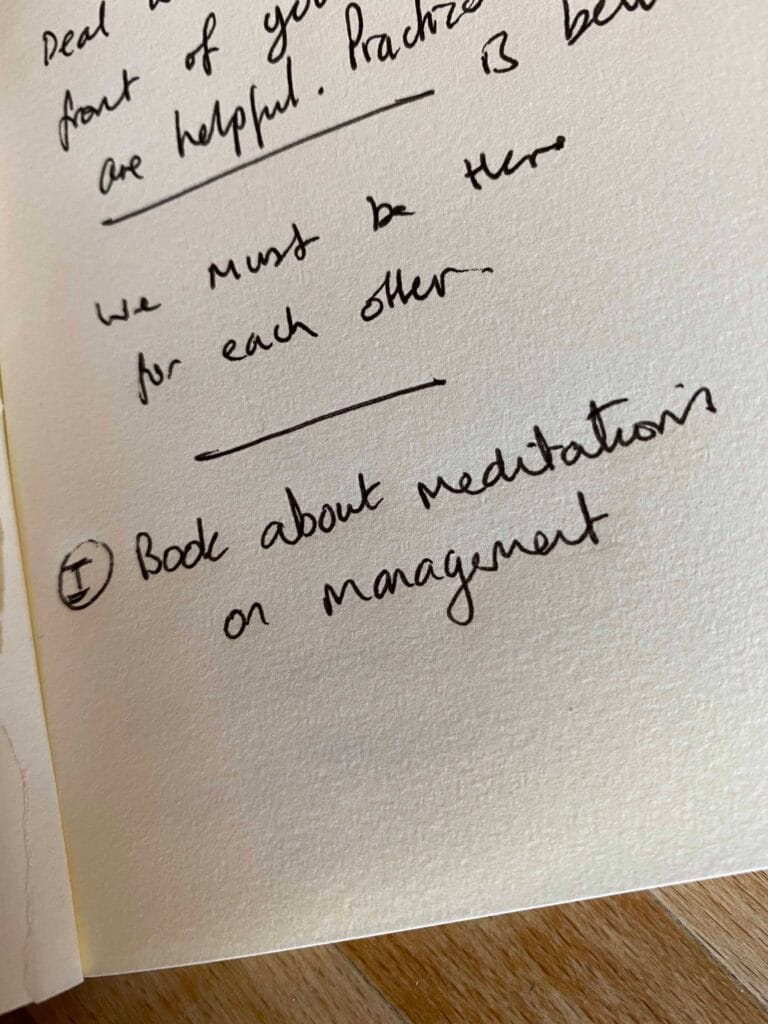
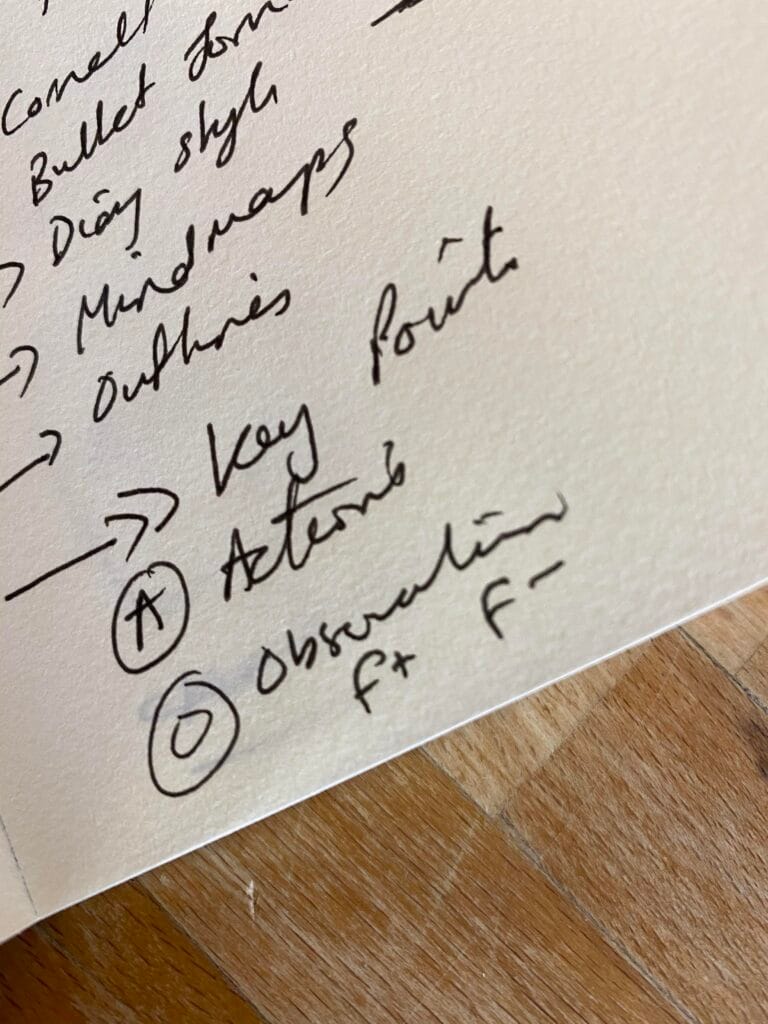
O + F for feedback
For feedback I need to give to an employee, it’s labelled with an O for observation, followed by an F+ for positive feedback, or F- for negative feedback.
I always make a note of the behaviours, because all feedback should be about behaviours – not the person.
I transfer these to the HR tool of choice for storing personnel data and of course, ensure I sit down and give that person the feedback too.
A quick side note for managers reading this. It’s important to keep these observations, conversations and notes about individuals. Note taking is an essential aspect of management.
Firstly, when you come to do your performance reviews, you have accurate observations, rather than simply relying on their most recent performance that you can remember. Also if you are putting forward a case for promotion you have evidence.
Equally, should you need to remove someone from the organisation, you have all of the evidence your HR team will need to move ahead with that process. It’s the right thing to do for your people and yourself. In some rare cases, you may need these notes for any legal cases that are brought to the company. Keep notes. Trust me – you’ll be glad you did for many reasons.
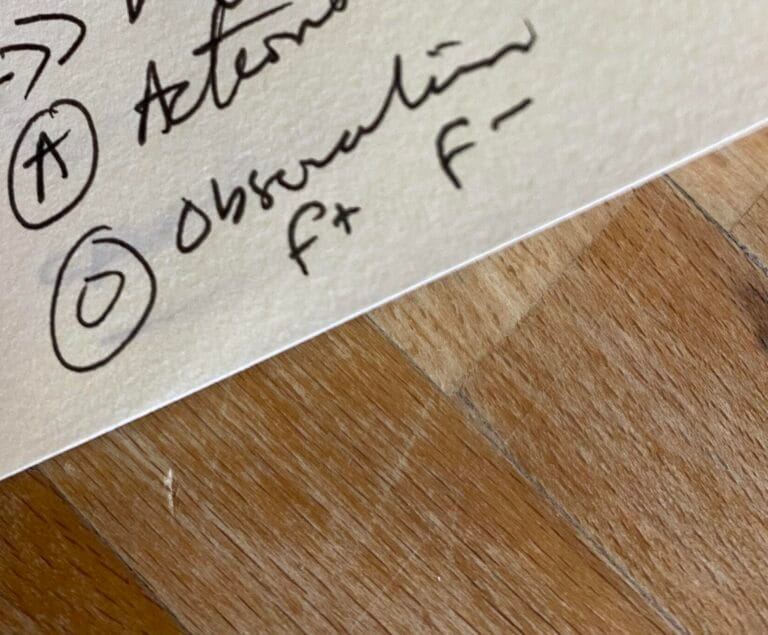
Rule 3 – 60 Days Proof
With all of your notes, it’s important to write them to be 60 day’s proof.
That means in 60 days from now, when all of the immediate memories, emotions and context have gone, those notes still make sense. Note taking to remember now, but make sense in the future.
It’s common to see people looking through notes, reports, emails – you name it – and having no idea what they relate to.
I add as much meta data and context information as possible to the note – and of course, ensure the notes are clear, relevant and easy to understand. I add the dates, times, people present in meetings, speaker details, meeting agenda – whatever I need to make sense of this note in 60 days from now.
Trust me. By taking your time to do this you’ll look back at notes and they’ll be relevant and meaningful. It’s a great skill to learn.
Different Methods of Note taking
There are a gazillion different methods of note-taking – I’m only including ones here that I personally use.
Mind-maps
Mind-maps are wonderful ways to capture notes and ideas and to show the relationship between each element. Also known as a spider diagram, they work on the idea of a central topic and relevant ideas, topics and content spidering from that main idea.
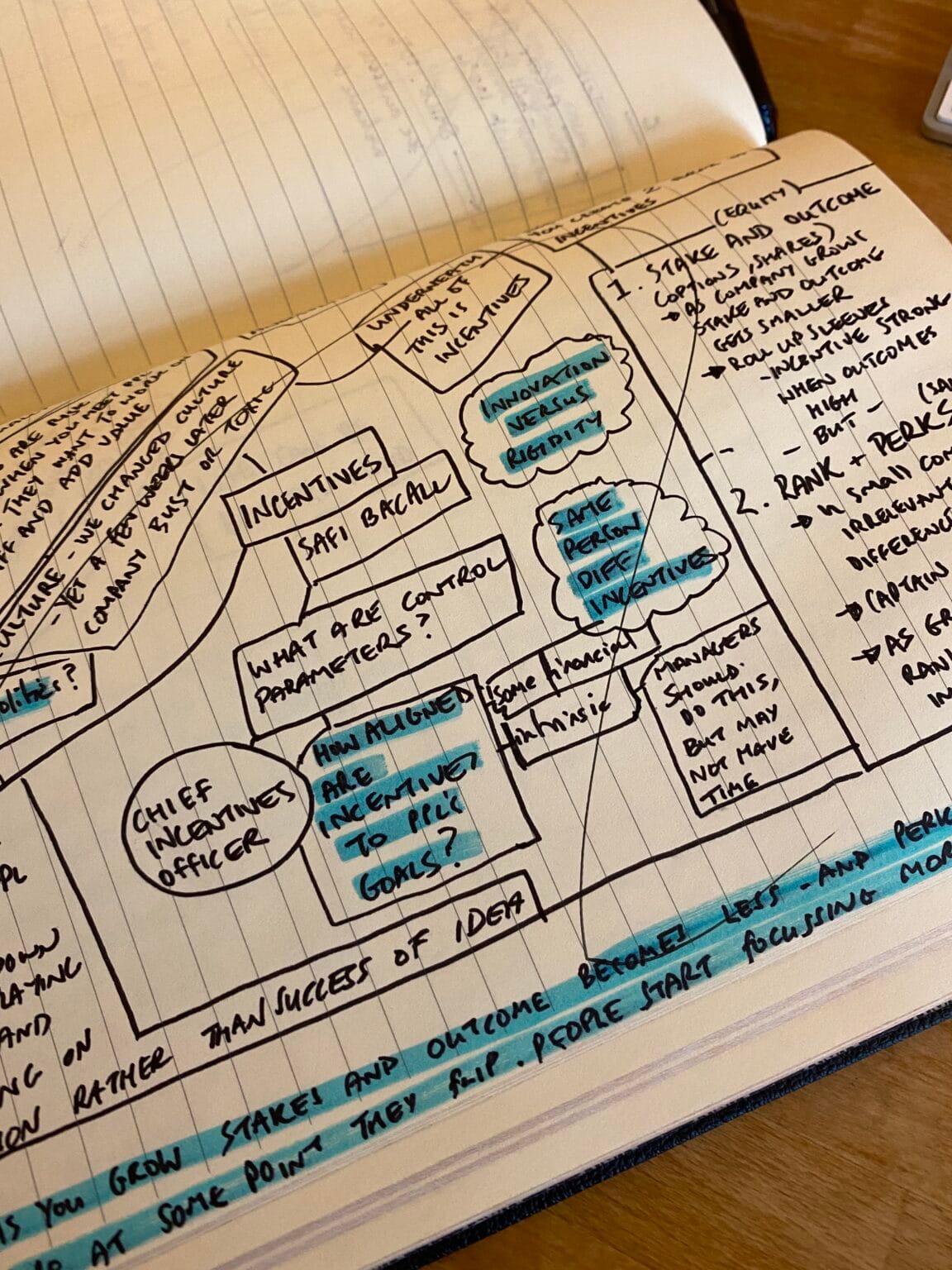
Mind maps are very powerful for showing relationships and they are very quick to produce. I like them a lot, but I see them misused in the workplace when people try to then use them to communicate to others.
It’s a mind map – your mind – on paper.
It’s not always easy for other people to read them in the way that you created them. It’s why digital mind map tools use markers, numbers, labels and flags – to aid in other people reading them. Mind maps are best used for getting things out of your head.
Then do the hard work of compiling your notes back into something that hits your Purpose, Audience and Context properly – and the chances are that won’t be a mind map.
Cornell Method
I like the Cornell method a lot and use it mostly when I’m studying a new subject from a book or talk or video. The basic idea is to split the page in to two by drawing a vertical line down the page, splitting the page by about a third versus two thirds.
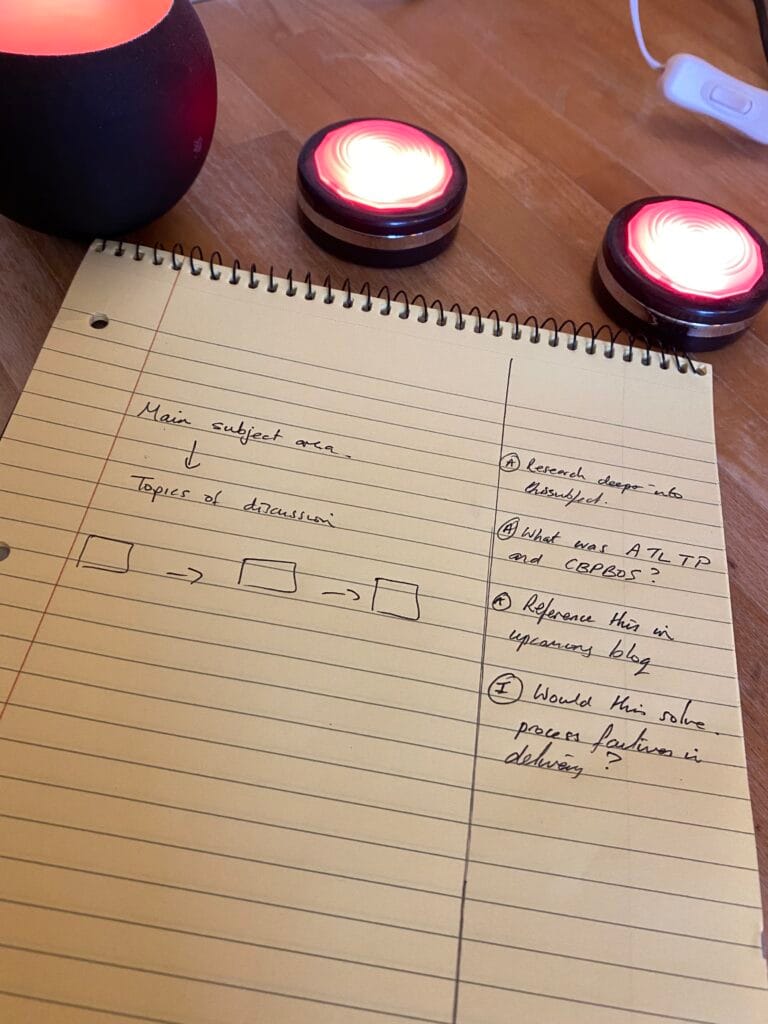
In the bigger area you write down the content, ideas and subject matter – then in the smaller area write down actions, ideas, extra reading, or whatever else comes to mind when you’re making notes.
It can work well for meetings too – it’s a powerful way of essentially leaving space for extra notes and ideas.
Flow Diagrams
I use these a lot – not always to show the flow of work or ideas or information, but just to make straight forward notes more interesting. It gives a sense of direction to notes, but also makes it more straightforward to read. I like it also because they’re more fun to create.
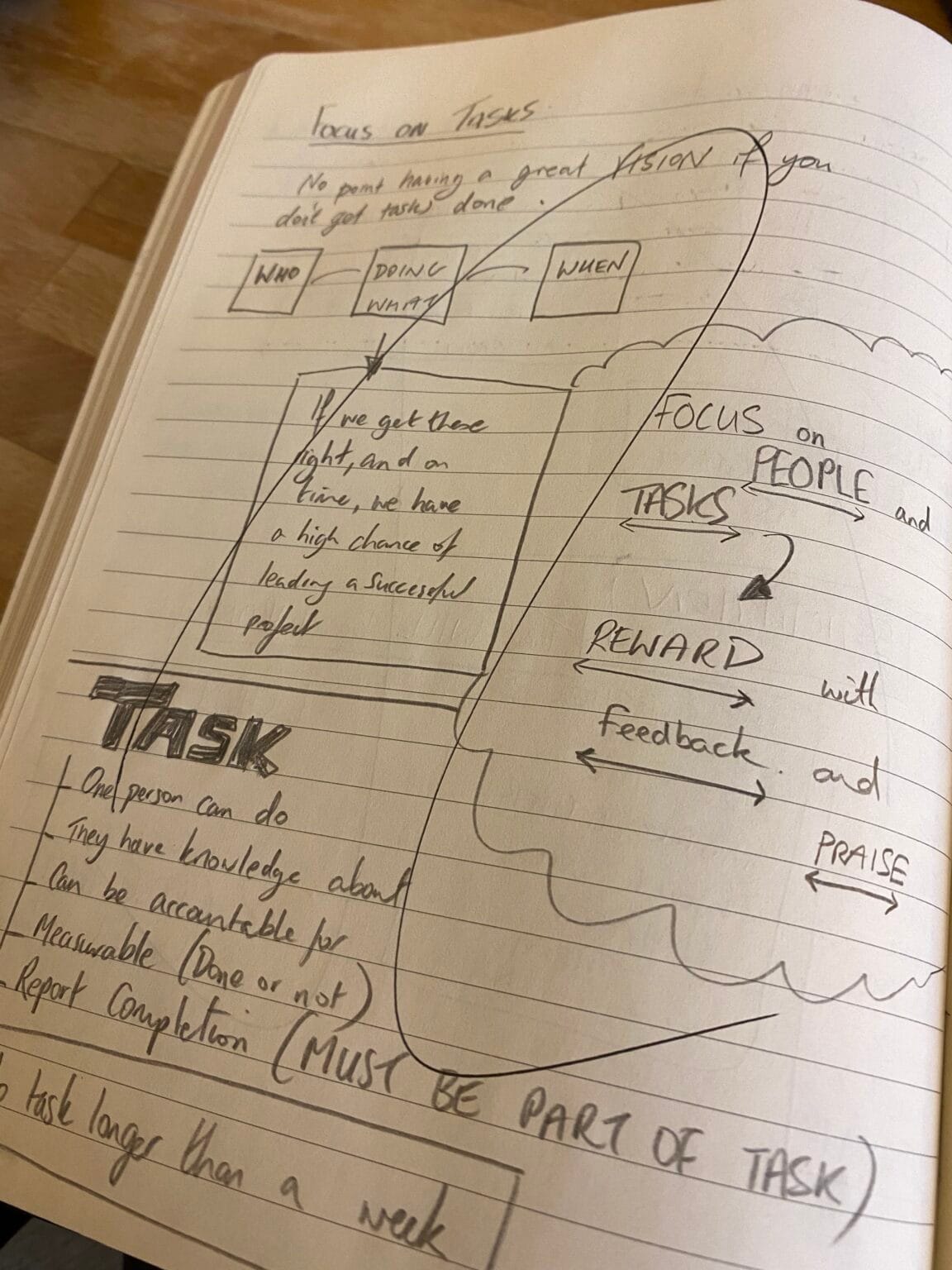
Bullet Lists
A good old fashioned bullet list, or numbered list can work wondered. These work very well when the subject is pretty high level. It can get confusing with nested bullets, when the topic gets expanded and detailed.
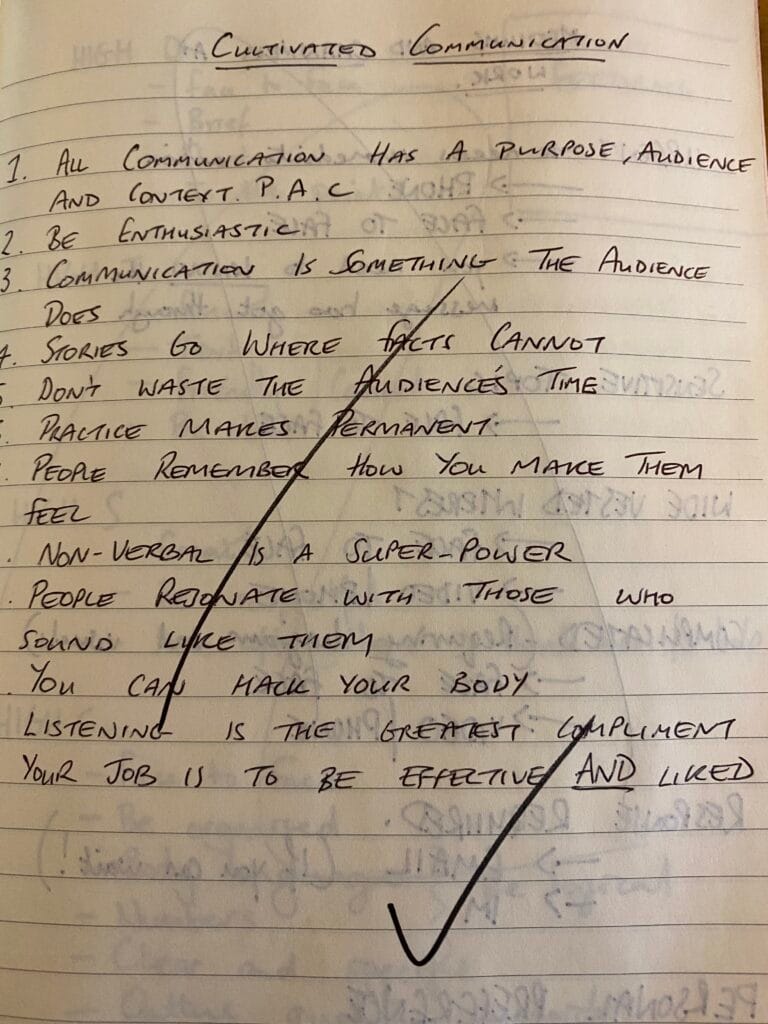
General Notes
Then of course you have just general notes – straight forward, simple, easy to do. Just open the page and write.
These work best when you use some form of labelling or legend system. It makes it easier to find notes and quickly process them.
Experiment with your note taking
I’d encourage you to experiment with as many ways of taking notes as possible – and find the ones that resonate with you.
Great note taking will help you remember things that are important, it will show others that you are listening and paying attention, and it will get things out of your head giving you the space to think about the really important things in life.
Combine good note taking with a good Personal Knowledge Management System and you’ll really take your career places.
I do hope you enjoyed this post.
Products mentioned:
Project management book from Paperchase
I am a participant in the Amazon Services LLC Associates Program, an affiliate advertising program designed to provide a means for us to earn fees by linking to Amazon and affiliated sites. This page contains affiliate links. They cost you no more if you buy something following an affiliate link, but they do go some way to keeping the server lights on.
Why not check out the YouTube Channel.